Journal settings
Rights: Administrator
To customize the journal settings, go to the menu: Journal management > Journal > Settings.
Fields marked with an asterisk are required.
General settings (displayed in the footer)
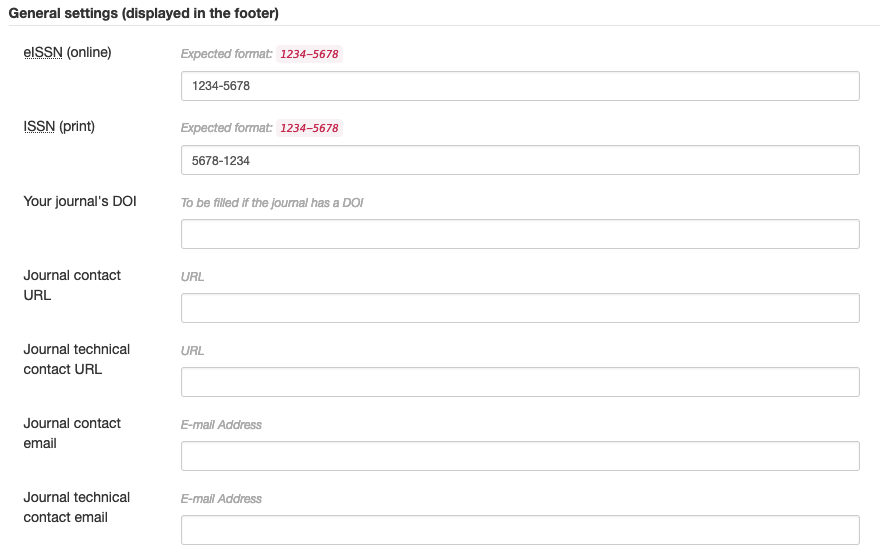
- ISSN (online): To be completed with the e-ISSN of the journal (XXXX-XXXX)
- ISSN (print): To be completed with the ISSN of the journal (XXXX-XXXX)
- Your journal’s DOI: To be filled in if the journal has a DOI
- Journal contact URL: Enter a URL here
- Journal technical contact URL: Enter a URL here
- Journal contact email: Enter an e-mail address here
- Journal technical contact email: Enter an e-mail address here
Submission parameters
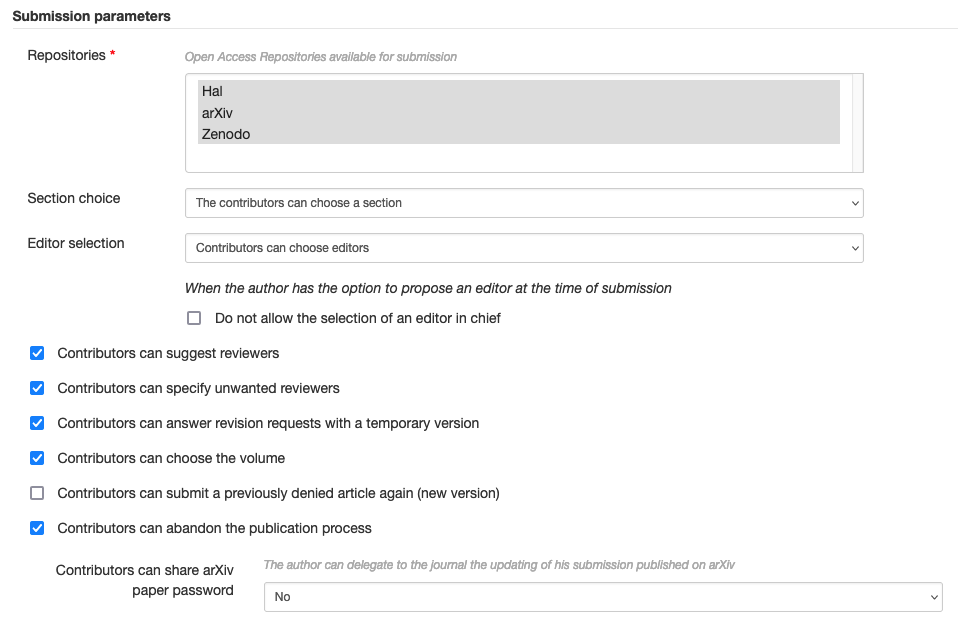
Repositories*: Select the repository(ies) available(s) for article submission. To select more than one: hold down the Ctrl key and click.
Other parameters can be activated:
Section choice: + Contributors can’t choose a section; + Contributors can choose a section; + Contributors have to choose a section.
Editor selection: + Contributors can’t choose editors; + Contributors can choose editors; + Contributors have to choose editors; + Contributors have to choose one and only one editor.
When the author has the option to propose an editor at the time of submission, it is possible to select this option: “Do not allow the selection of an editor in chief”.
It is also possible to allow contributors to: + suggest reviewers (this parameter does not automatically assign the manuscript to a reviewer, it is only a suggestion); + specify unwanted reviewers; + answer revision requests with a temporary version; + choose the volume; + submit a previously denied article again (new version); + abandon the publication process.
A new option allows the author to delegate to the journal the updating of their submission published on arXiv: + Contributors can share arXiv paper password: No/Optional/Required.
Rating settings
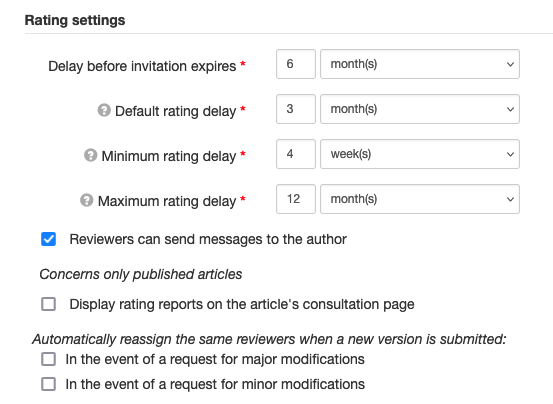
For each option, indicate a number of day(s)/week(s)/month(s).
- Delay before invitation expires*
- Default rating delay*: Delay before the reviewer has to send the rating report. The deadline is calculated from the date when the invitation was sent.
- Minimum rating delay*: When handling an article, editors can set a custom rating delay for each reviewer. This delay cannot be lesser than the Minimum rating delay.
- Maximum rating delay*: When handling an article, editors can set a custom rating delay for each reviewer. This delay cannot be greater than the Maximum rating delay.
Automatic dunning is calculated from these parameters.
Others options: + Reviewers can send messages to the author; + Display rating reports on the article's consultation page (this option concerns only published articles).
Automatically reassign the same reviewers when a new version is submitted: + In the event of a request for major modifications; + In the event of a request for minor modifications.
Editors settings
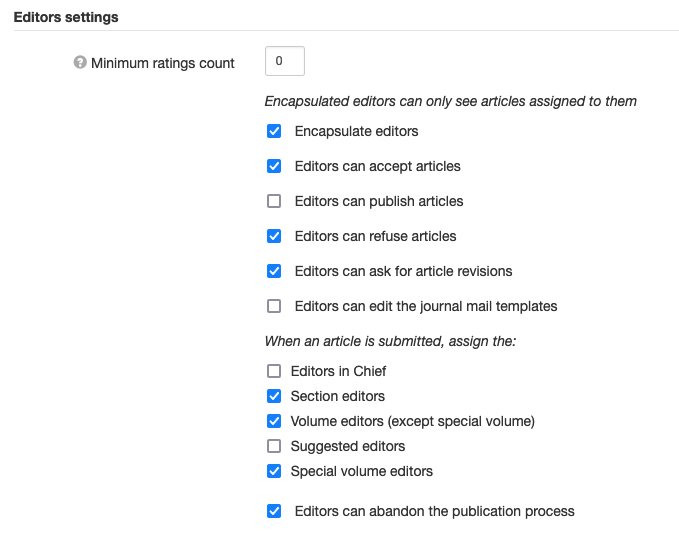
Minimum ratings count: indicate here the minimum number of reviews before an article can be accepted.
Others options: + Encapsulate editors: Encapsulated editors can only see articles assigned to them. + Editors can accept articles + Editors can publish articles + Editors can refuse articles + Editors can ask for article revisions + Editors can edit the journal mail templates
When an article is submitted, assign the: + Editors in Chief + Section editors + Volume editors (except special volume) + Suggested editors + Special volume editors
- Editors can abandon the publication process
Notification settings
Enable emails to be sent to certain roles (administrators, editors in chief, editorial secretaries) when an article is submitted, updated or rejected.
Special issues settings
Allows you to assign an access code to enable submission in special volumes and also to partition the reviewers of a special volume.
Copy editing
Allows partitioning of copy editors, i.e. giving them access only to items assigned to them.
Additional settings
- Allows reviewers to declare a conflict of interest (COI) before the assessment.
- Allows you to change certain things on an already accepted article.
- Statistics visibility: hidden (default option)/public/administrators only
- Redirection address: Select the address that will receive the failed emails.