User roles
There are fourteen roles in Episciences, nine with rights associated with features.
The roles associated with the profile are displayed in the top right-hand corner when you hover the mouse over your username and in the Dashboard section.
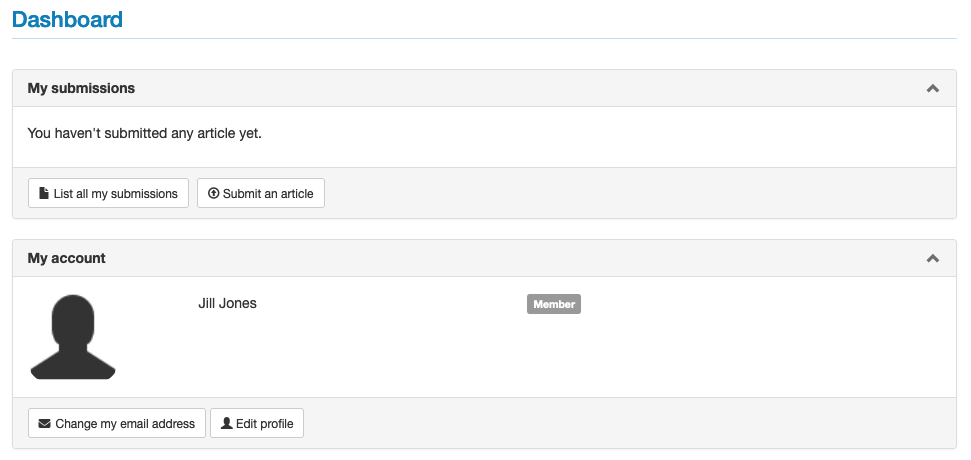
Please note: the semantics of roles in Episciences is not necessarily adapted to the organisation of each journal. Thus, a user can have several roles in a journal, to be assigned according to the functionalities he/she has to use.
The roles with the most rights are indicated by an asterisk.
- Author: can submit an article.
- Editor: can assign an article to a section or volume, assign reviewers, make suggestions (accept or reject an article). Rights depend on the journal’s settings.
- Editor-in-chief*: has all rights to the journal. Can manage users and assign roles to them; can manage the reviewers and the articles; can also configure or modify the journal’s website.
- Guest editor: has the same rights as the editor but only on a section or volume.
- Proofreader: allows the proofreader to review the article for which he/she has been asked and to enter an evaluation. Depending on the journal’s settings, this role allows communication with the author.
- Copy editor: manages the copy editing process, alone or in conjunction with the author, to produce a final version for publication in the journal.
- Editorial secretary*: makes an initial selection of the articles submitted. Can refuse an article (if it does not correspond to the journal’s editorial line, for example). Can manage users (creation of accounts).
- Webmaster: responsible for the journal’s website. This includes setting up the general configuration of the site and access to the style sheet.
- Administrator*: has all the rights to the journal, including setting the site parameters.
There are also five roles without associated rights. They can be combined with the other roles and are used to display functions in the journal on dedicated pages.
- Member: default role assigned to anyone who creates an account on the journal’s website.
- Former member: to indicate someone who was active in the journal but is no longer.
- Scientific advisory board: current member of the journal’s Scientific Committee.
- Technical board: current member of the journal’s technical board.
- Editorial Board: current member of the journal’s editorial board.
The functionalities linked to each role are summarised in a table, accessible in connected mode: My Account > Permissions
